So, you’re in the market for a new computer or laptop and you’re not quite sure where to start. It’s a big decision that requires careful consideration of various factors to ensure that you get the best value for your money. Whether you’re a student, a professional, or looking for a device for entertainment, the right computer can enhance your productivity, creativity, and leisure time. This comprehensive guide will walk you through the essential factors to consider when making your purchase.
Understanding Your Needs
Before diving into specs and models, clarify what you need from your new device. Are you a gamer seeking the ultimate experience? A professional requiring powerful software support? Or perhaps you’re looking for a simple machine for browsing and streaming. Identifying your primary use will narrow down your choices significantly.
“The best choice is one that matches your specific requirements, offering the right balance between performance, portability, and price.”
Key Factors to Consider
When selecting a new computer or laptop, several critical factors come into play. Here’s a breakdown of what to look for:
- Operating System (OS)
The OS is the heart of your computer, affecting every aspect of its operation. The main contenders are:
– Windows:Versatile and widely used, ideal for gaming, professional software, and general use.
– MacOS: Known for its seamless integration with other Apple products, offering a user-friendly interface and robust performance for creative tasks.
– Linux: A free and open-source option favored by developers and those who prefer to customize their computing experience. - Processor (CPU)
The processor is the brain of your computer, influencing speed and efficiency. Options vary from basic dual-core processors to advanced multi-core setups for intensive tasks. - Memory (RAM)
RAM is crucial for multitasking and running complex applications. More RAM allows your computer to operate smoothly, even with multiple programs open. - Storage
Choose between a traditional Hard Disk Drive (HDD) for ample storage at a lower cost or a Solid State Drive (SSD) for faster, quieter, and more durable storage. - Screen Size and Resolution
For laptops, screen size affects portability and user experience. Desktop users can choose a monitor based on their space and needs. Higher resolution offers better clarity and detail. - Graphics Card
Essential for gamers and professionals in video editing or design, a good graphics card ensures high-quality visuals. - Ports and Connectivity
Consider the number and type of ports you need for peripherals, as well as Wi-Fi and Bluetooth capabilities. - Battery Life
For laptops, battery life is key, especially if you plan to use the device on the go.
To help you compare, here’s a quick overview of what you might consider for different uses:
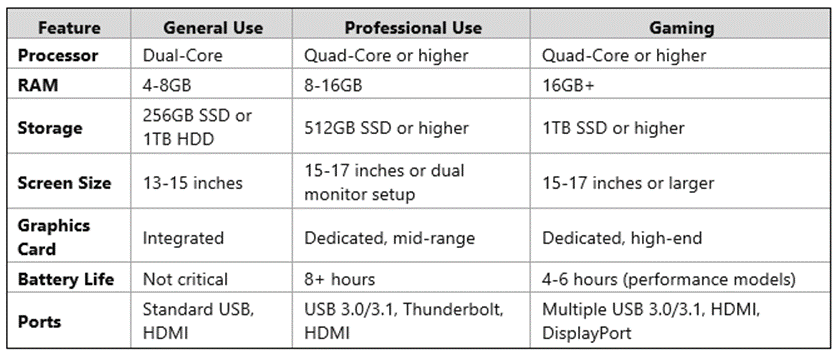
Additional considerations include:
– Budget: Set a realistic budget early in your search. Remember, investing a bit more can lead to a more satisfying and longer-lasting purchase.
– Brand and Warranty: Research brands for reliability and customer service. A good warranty can save you headaches and money down the line.
– Reviews and Recommendations: Look up user reviews and expert recommendations to gauge the performance and value of your shortlisted options.
Choosing a new computer or laptop doesn’t have to be a headache. By carefully considering your needs and reviewing the key factors outlined in this guide, you’re well on your way to making an informed decision that will serve you well for years to come. Remember, the best choice is one that matches your specific requirements, offering the right balance between performance, portability, and price. Happy shopping!





















